The Long Road to Pro Part 2
Continued from yesterday
Filterstorm Pro. It's almost here. Finally.
The plan from the beginning of Filterstorm Pro was to start from scratch, importing and modifying classes from Filterstorm 2.6 as necessary. In the end, around ¼ the code is as it was in Filterstorm 2.6. The rest has been rewritten or heavily modified.
The Tabs as They First Appeared
The very first piece of code I wrote specifically for the new project was the new tab drawer. The Filterstorm drawer helped simplify things when it was introduced, but also always took up more space than I liked. FSPro’s tab drawer is much smaller, and disappears completely when previewing image adjustments or applying masks.
This is related to a few of the sometimes conflicting design goals I always keep in mind with Filterstorm.
- Reduce the number of taps and complexity of gestures required to do anything.
- Devote as much space to the image as possible
- Eliminate any unnecessary color from the interface as it may distort the perception of white balance
- All features should be easily discoverable
- Discoverable features may have less obvious gesture-based shortcuts for power users
Evolution of Tabs
In keeping with these ideas, the tab drawer was shrunk, and a toolbar added for single-tap access to things not related to the content of the major tabs. Similarly, all the canvas controls require one or two fewer taps as compared to Filterstorm 2 thanks to placing the controls within the tab itself.
The filter controls, however, both in keeping with showing the maximum amount of image possible and due to the fact that only one can be applied at a time remain as in Filterstorm 2. It takes one extra tap to hide the tab drawer and brings up a hud containing the controls.
The Library
The library was built with similar design goals. One tap to select, two to open, tap and hold to see image options. You can also pinch open to get a quick fullscreen view of an image in order to quickly rate it especially when you want to decide which of similar images is best.
With the extra time of not having a day job, I was able to put a lot more time into detail. I created popovers that match the look of the app and dim the background to emphasize focus. Transition animations are much more prevalent than in Filterstorm, adding a layer of polish. I was able to create a custom photo picker showing larger thumbnails of images making it easier to find the ones you want. FSPro is — and soon Filterstorm 3 will be — far closer to my goal of the definitive iPad photo app than any previous incarnation.
Metadata: Now a First Class Citizen
IPTC metadata was not part of Filterstorm when it was first released. It was added by request of users, but it always felt like an afterthought; this is no longer the case. Photojournalists were always in mind when creating FSPro, and I wanted to make metadata entry not only as quick as possible, but flexible enough to meet a variety of workflows. You can create presets of IPTC data to batch apply to images. You can also simply select a number of images and modify their IPTC data all at once. As everyone has different requirements as to which fields they use, you can choose which fields appear in the interface so that you can quickly see only the fields relevant to you.
Export Redefined
Among the most vocal complaints about Filterstorm was the lack of Dropbox and Flickr export. Not only does FSPro fix this problem, but also allows you to have as many FTP export options as you like and gives you the ability to create FTP folders at the time of export. Of course there are more image services I would like to support, but FSPro has laid the foundation for adding these in the future, both for FSPro and Filterstorm 3 when it is released.
Finally I would like to thank my beta testers. They are a fantastic group of photojournalists and photo enthusiasts whose differing needs and workflows expanded my views as to how people use Filterstorm, and found numerous bugs that may have made it into the release version without them. FSPro certainly owes much to their efforts.
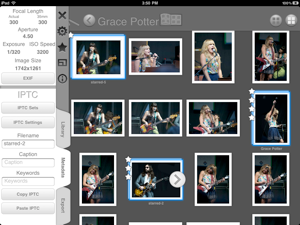
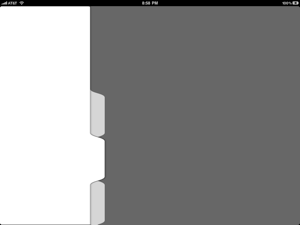

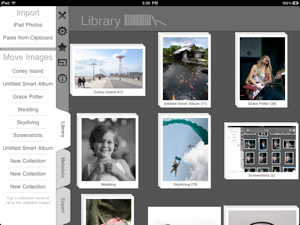

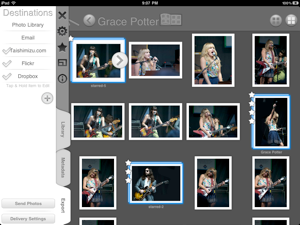
Salvian Ace (anon)
Great post, sir. I have been a filterstorm fan since version 1 and it was a free download.
Posted by Salvian Ace (anon) on 2011-03-21 23:47:28.